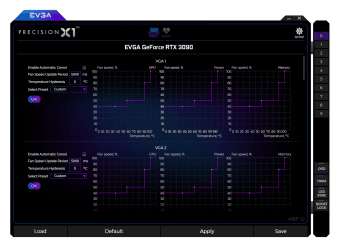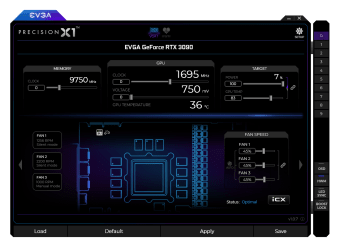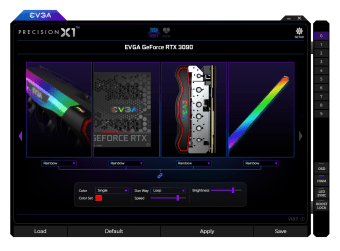Tune your NVIDIA graphics card
The EVGA Precision X1 is a utility program for the NVIDIA Turing graphics card. It comes with a built-in overclock scanner, adjustable frequency curve, and RGB LED light control. The latest version of this software tool also comes with a new user interface, codebase, and additional features that allow users to make changes to their PC faster and easier than before.
What is EVGA Precision X1?
Precision X1 is EVGA’s in-house software that is in charge of monitoring and controlling your NVIDIA graphics card. It allows you to optimize and overclock your GPU which helps process tasks fasters. The program can also control your CPU’s fan speed and RGB LEDs, if it is installed, by chance. The UI is a sleek black and purple background with white text. At the top of the screen are your key statistics: memory speed, GPU clocks and temperature, and voltage with power targets.
You can make changes to any of the above-mentioned stats using a toggleable slider. At the bottom of the window is a preview of your GPU and a real-time fan speed. There is a bar on the far right that contains profile save locations, buttons to enable on-screen display, hardware monitoring, LED sync, and the boost lock function. The first tab offers a lot of information on your GPU by consistently giving you updates about the card from multiple perspectives.
On the LED tab, you will find a top-down preview of your card. This helps you get a glimpse of the card’s RGB color and brightness which can be altered from a dropdown menu. The last tab of the program is dedicated to hardware monitoring. It presents graphs about your PC’s core, memory clock speeds, memory use, and frame rates. If needed, you can have this information displayed by enabling the on-screen display.
Essential software for NVIDIA users
For NVIDIA Turing graphics card users, EVGA Precision X1 is a fundamental program for you. The utility program boasts lots of stats and personalization options that can enhance the experience of using your PC. Whether you’ve chosen NVIDIA for photo and video editing, gaming, or live streaming, it’s best to pair it with the EVGA Precision X1.